 programs
programs
In order to sign up for programs on our website you will need to create a phillyjcc.com account!

1: Click the blue “login” button found on the top right corner of the page
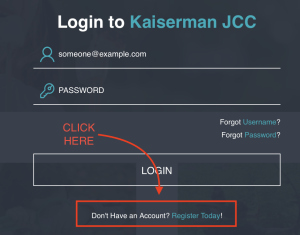
2: Click the “Register Today!” hyperlink at the bottom of the pop-up
3. Fill out your personal information and click continue
4. Set up your username (this should be your email) and password then confirm password.
5. Click sign up
PLEASE NOTE: If you get a message saying “username invalid” or “account already exists” or “login invalid” it means you are already in our system as a past member or as someone who has purchased a JCC program. In this case, please reach out to the staff member in charge of the program you are registering for. They will then go into the system and create a temporary password and will send it to you. Please log in using the temporary password and set a new one, and make sure your personal email is correct.